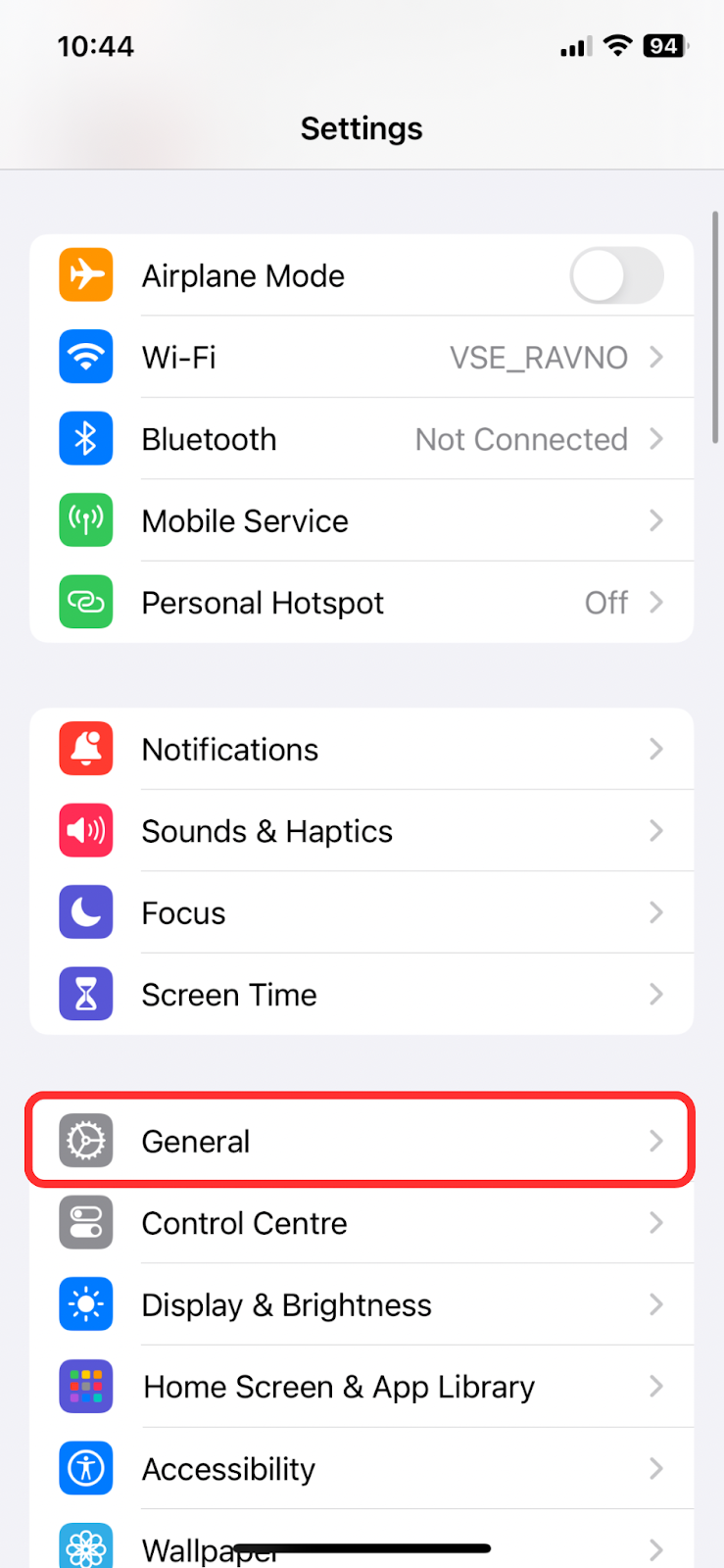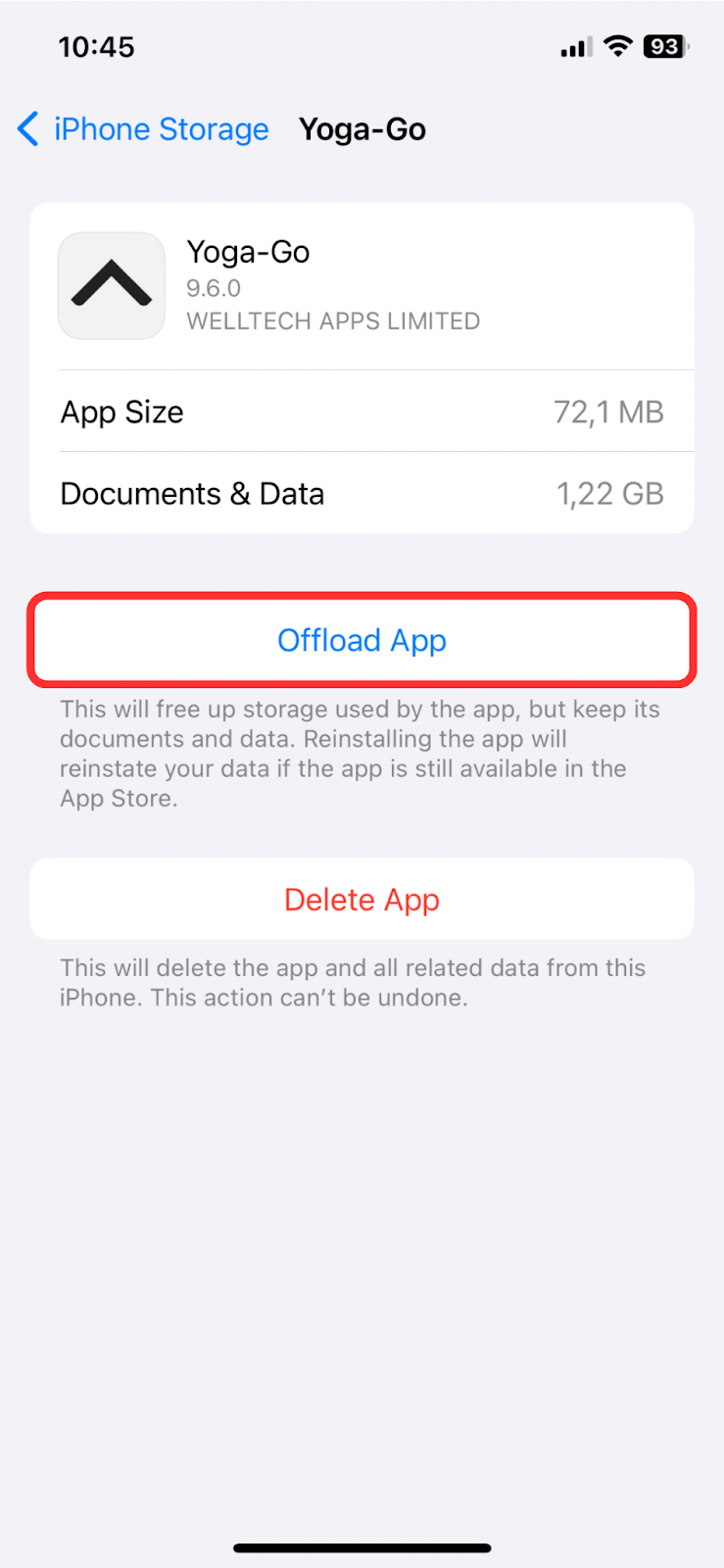I can't download the app
Edited
If you are experiencing troubles downloading the app, please make sure to check:
- Does your internet connection works well?
- Do you use a VPN on your device?
- Is there enough storage on your device?
- Do you use the correct link for download? Please click here to download the app from the App Store.
If the problem persists, please try to follow these steps:
Head over to Settings on your iOS device.
Scroll down to the 'General' settings.
Now tap on the 'iPhone storage' option.
There you’ll find an extensive list of third-party apps. Select the one you want to clear the cache of.
Once the app storage page opens, you’ll find an option called 'Offload App'.
Tap on it and confirm the prompt to offload the app from your iPhone.
iOS
cat:[62], subcat:[2] cat:[53], subcat:[4]